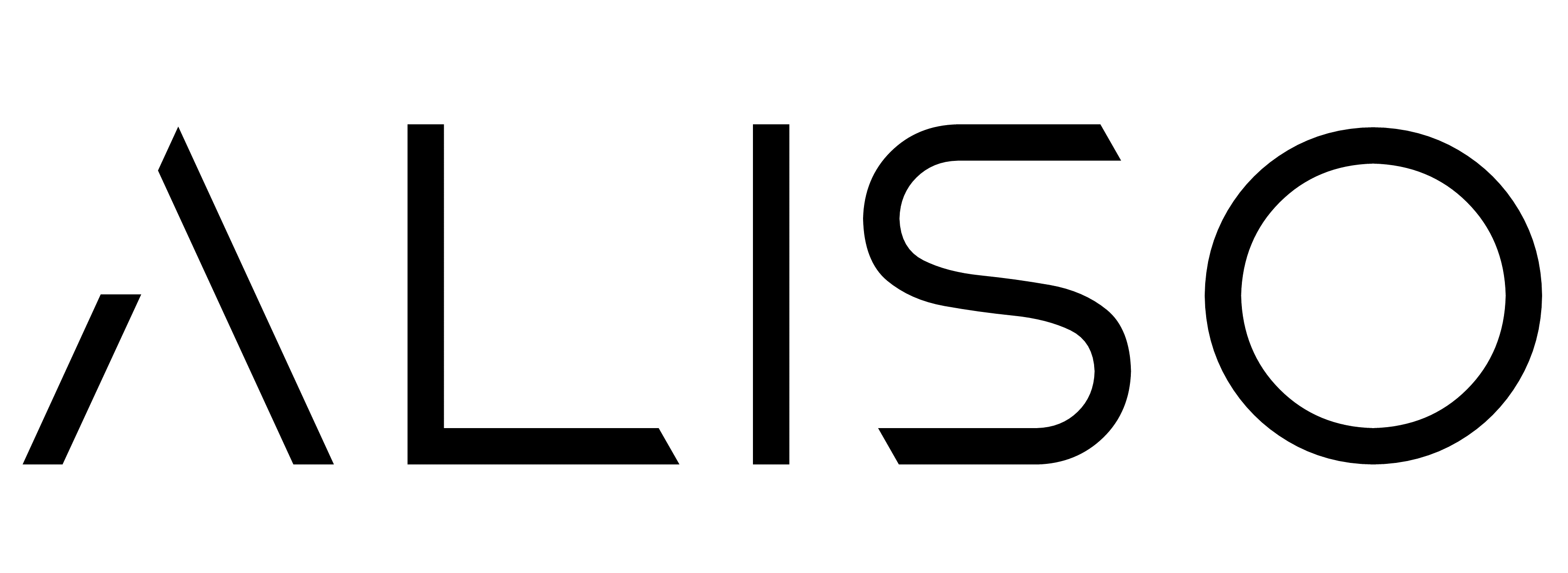Why Businesses Need SharePoint for Documentation Management
Most businesses struggle with document storage, version control, and accessibility.
Files get lost in email threads.
Multiple versions of the same document create confusion.
Employees waste time searching for the right information.
That’s where SharePoint comes in.
SharePoint is a powerful document management system that helps businesses organize, store, and share information efficiently.
But here’s the catch—setting it up properly and managing it effectively is a challenge.
Who Can Create and Manage SharePoint Sites?
Many companies assume they can assign SharePoint setup to:
📌 IT Teams – They understand the technical side but may not structure it for usability.
📌 Managers – They know what information is needed but lack SharePoint expertise.
📌 HR or Admin Staff – They handle documentation but may not optimize workflows.
The best person for the job? A technical writer with SharePoint expertise.
Why a Technical Writer is Essential for SharePoint Documentation
A technical writer ensures that SharePoint is:
✅ Structured correctly for easy navigation.
✅ Configured with document libraries, metadata, and version control.
✅ Optimized for collaboration across teams.
✅ Equipped with clear guidelines on how employees should use it.
Without a structured SharePoint setup, businesses face:
🚨 Unorganized document storage – Employees waste time searching for files.
🚨 Outdated or duplicated documents – No version control leads to confusion.
🚨 Low adoption rates – Employees don’t know how to use SharePoint effectively.
What a Technical Writer Does in SharePoint Setup and Management
📌 Creates and configures SharePoint sites for teams and projects.
📌 Designs document libraries to store information logically.
📌 Develops metadata and tagging systems for easy searching.
📌 Establishes version control policies to prevent outdated documents.
📌 Writes training guides so employees know how to use SharePoint properly.
📌 Develops workflow automation to streamline approvals and reviews.
A well-structured SharePoint site ensures that:
✅ Documents are easy to find and access.
✅ Teams collaborate efficiently with shared information.
✅ Information stays up to date with proper governance.
How Poor SharePoint Management Affects Businesses
When SharePoint isn’t set up properly, it becomes:
🚨 A dumping ground for files no one can find.
🚨 A confusing maze where employees struggle to locate documents.
🚨 A wasted investment because employees avoid using it.
70% of SharePoint projects fail because businesses don’t focus on usability and documentation.
How to Set Up SharePoint for Business Success
1️⃣ Plan Your SharePoint Structure
- Identify what types of documents need to be stored.
- Group them into logical categories.
- Use document libraries instead of dumping everything in one folder.
2️⃣ Implement Version Control and Metadata
- Ensure employees always access the latest document version.
- Use metadata tagging for quick and accurate searching.
3️⃣ Create Clear Guidelines for Use
- Write SOPs (Standard Operating Procedures) for document management.
- Define who can edit, review, and approve documents.
4️⃣ Train Employees on SharePoint Usage
- Provide step-by-step guides on uploading, editing, and sharing files.
- Run training sessions to increase adoption.
5️⃣ Use SharePoint Workflows to Automate Processes
- Automate document approvals and reviews to speed up operations.
- Set notifications and reminders for updates and tasks.
6️⃣ Regularly Audit and Maintain SharePoint
- Review document libraries for outdated content.
- Ensure compliance with industry regulations.
Why SharePoint is a Game Changer for Business Documentation
A properly managed SharePoint site:
✅ Reduces time spent searching for information.
✅ Improves collaboration between teams.
✅ Increases compliance and security of sensitive documents.
✅ Makes remote work and hybrid teams more efficient.
How Aliso Digital Can Help
At Aliso Digital, we specialize in:
📌 Building and managing SharePoint sites for business documentation.
📌 Structuring document libraries for easy access and navigation.
📌 Writing SharePoint training guides for seamless user adoption.
📌 Implementing workflows and automation to streamline operations.
👉 Visit Aliso Digital to optimize your SharePoint documentation today.