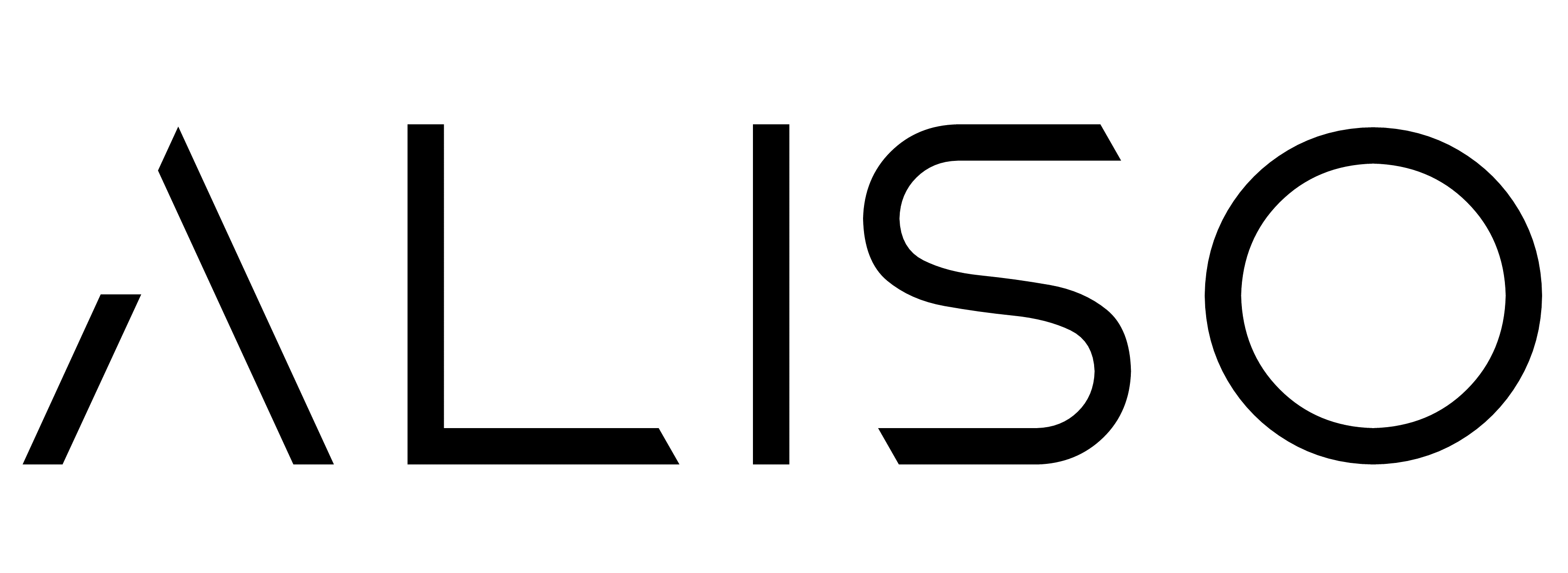Work instructions are essential for doing tasks right the first time.
They guide teams through step-by-step processes, reduce confusion, and make training faster.
But writing them takes time.
Especially when you need to document complex systems across multiple teams and tools.
That’s why I now use AI as part of my documentation process.
It helps me build clear, consistent, and user-friendly work instructions faster.
It’s not a shortcut.
It’s a smarter way to work.
🧠 Why AI Makes Sense for Work Instructions
Creating work instructions is different from writing long manuals.
It’s about short, clear actions.
It’s about using plain language.
It’s about formatting the information so anyone can follow it at the point of use.
And it often needs to be created fast—especially during new system rollouts or operational changes.
This is where AI fits perfectly.
🛠️ How I Use AI to Create Work Instructions
Turning SME Notes into Steps
After workshops or recorded walkthroughs, I can feed AI the notes or transcript.
In seconds, I have a structured draft with numbered steps and section headings.
I still review everything.
But that first version saves me hours.
Rewriting for Clarity
Sometimes I get technical content full of jargon.
AI helps me rephrase that into plain English that non-experts can follow.
This makes the content easier to use for frontline staff.
Formatting and Layout
AI tools help apply consistent heading levels, bullets, warnings, and highlights.
I also use it to suggest titles or section groupings when I am stuck.
It keeps everything clean and consistent.
Creating Variations Fast
When one process has small variations across teams, AI helps me duplicate and adjust content fast.
I change the system names or user roles, and AI helps update the rest.
No more writing from scratch each time.
📈 Trends Driving the Shift
Digital transformation is speeding up how businesses work.
That means documentation needs to be created and updated quickly.
And most organisations are not increasing headcount—they want to do more with fewer resources.
Work instructions are now expected to be:
- Searchable
- Accessible on mobile
- Visual where possible
- Integrated into workflow systems
Using AI helps me meet those expectations without compromising quality.
🤖 AI Tools That Are Built for Writers
More documentation tools are building AI features directly into their platforms.
Confluence, Notion, Microsoft 365, and others now include AI assistants for content generation, summaries, and formatting.
This is no longer future tech.
It’s part of daily writing.
And I’m already using it.
That puts me ahead in speed and adaptability.
⚡ Real Benefits I’ve Seen
- Faster delivery of content for new process rollouts
- Consistent structure across large sets of work instructions
- More time to validate content with SMEs
- Better usability for end users
- Easier updates and content maintenance
The more I integrate AI into my work, the more I can scale what I do without burning out.
🧭 What AI Cannot Do
AI cannot understand your business logic.
It cannot validate a step or confirm system behaviour.
It will not know if a shortcut breaks a compliance rule.
That is still my job.
What AI can do is reduce the manual load.
So I can focus on getting the facts right.
✅ The Future of Work Instructions
Work instructions are not going away.
They are becoming more important as teams move faster and systems get more complex.
Organisations want documentation that is lean, usable, and accurate.
Using AI helps me meet those goals.
It helps me keep up with demand.
It shows I’m working smarter—not just faster.
And it proves I’m a writer who adapts to the tools that move our industry forward.