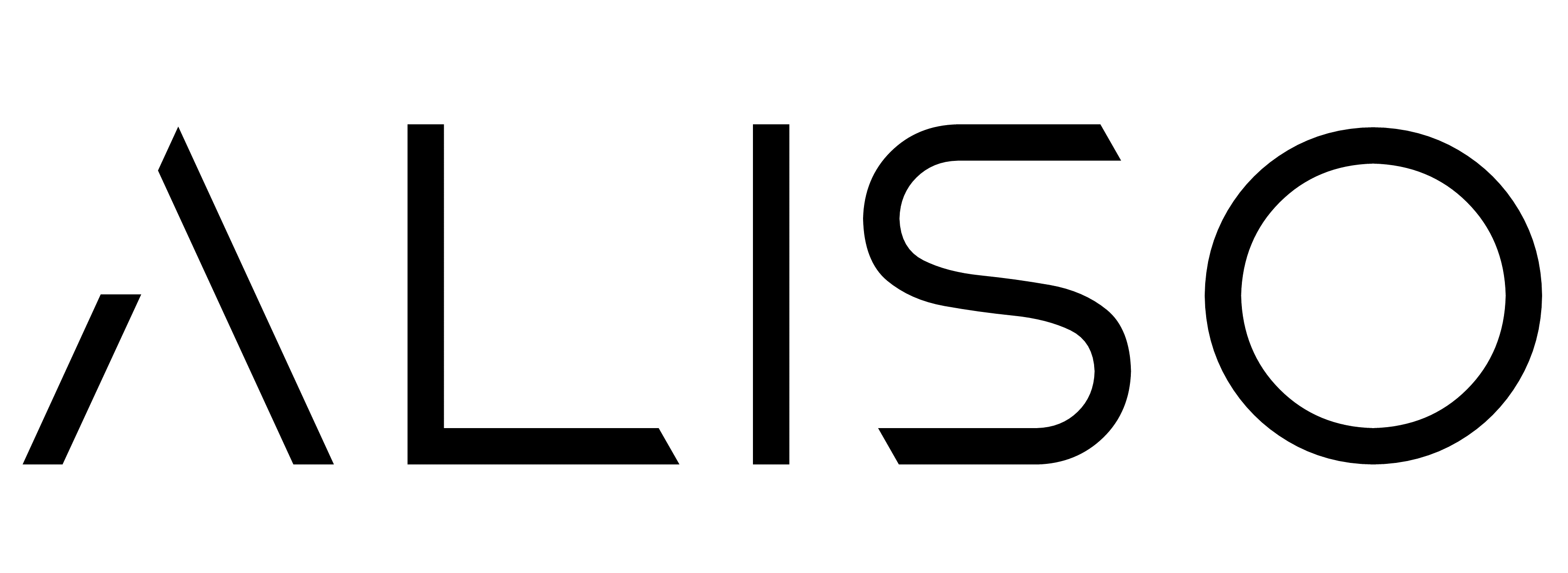Requirements workshops are one of the best tools a Business Analyst can use to gather the right information from the right people.
Done well, they save hours of confusion, rework and second-guessing.
But without structure, they can also waste everyone’s time.
Here’s how to run requirements workshops that actually move the needle.
🎯 Start With a Clear Purpose
Before you even book a time slot, know what the workshop is for.
Are you identifying new requirements?
Validating existing ones?
Clarifying pain points in a current process?
Set the scope clearly so everyone knows what you’re trying to achieve in the session.
This keeps things on track and avoids rabbit holes.
👥 Get the Right People in the Room
A requirements workshop is only as good as the people you invite.
Make sure your key stakeholders are there—decision makers, SMEs and anyone who’ll use or be impacted by the system.
Missing voices means missing context.
And that leads to missed requirements.
If people can’t attend, follow up after the session to get their input.
📑 Come Prepared
Bring everything you already know.
That could be process maps, stakeholder analysis, existing documentation or draft requirements.
Use these to frame the conversation.
Give people something to react to.
You’re not showing up empty-handed—you’re guiding a discussion.
Preparation also shows respect for people’s time.
🗣️ Facilitate, Don’t Dominate
Your job in a workshop is to guide—not talk the whole time.
Use open-ended questions to prompt discussion.
Summarise what people say to confirm you’ve heard them correctly.
Keep the pace steady but flexible.
Watch the energy in the room.
If the conversation is getting sidetracked, gently pull it back to the topic.
Use a parking lot for off-topic but important ideas.
🛠️ Use Tools That Help People Think
Not everyone works the same way.
Some people like visual aids.
Others want to talk things out.
Use a mix of approaches—sticky notes, digital whiteboards, diagrams, templates.
Use live editing on shared screens so people can see their feedback captured in real time.
This builds trust and makes the process feel collaborative.
✅ Always Close With a Recap
At the end of the session, recap what was discussed.
What decisions were made?
What are the next steps?
Who’s doing what?
What will be shared after the session?
Clarity here avoids confusion later.
Send out notes or artefacts promptly so people remember what they agreed on.
📈 Turn It Into Action
Your workshop output isn’t just for the folder.
Use it to update your documentation—whether that’s a BRD, user stories, process flows or a traceability matrix.
Reference what was said and decided in the session.
If new gaps were uncovered, figure out what to do about them and by when.
Workshops aren’t just checkboxes.
They’re working sessions that need to lead somewhere.
🧩 Workshops as Part of the BA Lifecycle
Requirements workshops sit within the bigger business analysis lifecycle.
They come after initial stakeholder analysis and before detailed documentation.
They feed directly into validation and traceability.
A good workshop doesn’t stand alone—it supports the entire chain of requirements work.
If you’re strategic about when and how you run them, you’ll find they bring huge value.