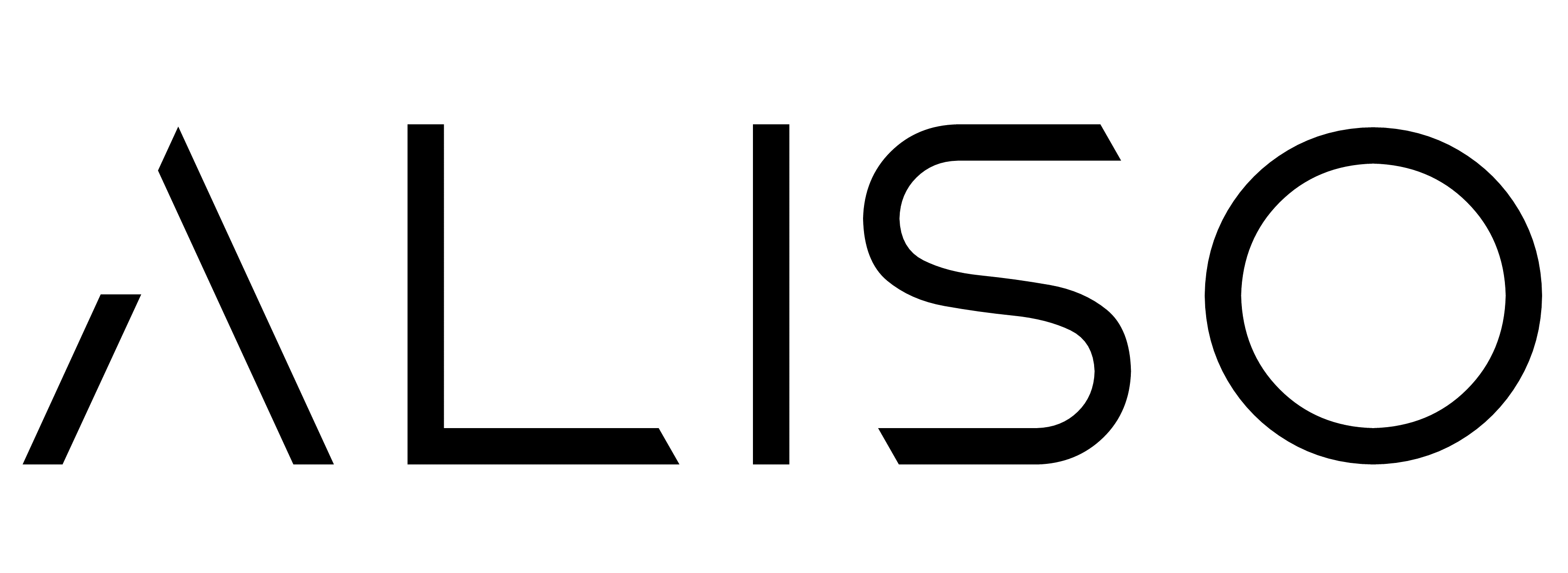In every digital transformation project, there’s usually one low-effort fix that saves hours of wasted time.
This is one of those fixes.
And it came from process mapping.
🧠 The Context
I was working as a business analyst on a digital onboarding rollout for a national education provider.
They were moving from manual PDFs and email threads to a new self-service portal.
Everything looked good on paper.
But during UAT, user sign-off stalled.
Every time a new applicant filled in their info, the HR team would email back and forth asking the same question:
“Have you uploaded your Working with Children Check?”
🔍 The Problem
I ran a quick process mapping session with the HR admin.
We stepped through what actually happened, not what was supposed to happen.
Here’s what we found:
- The system had a field for the check
- It was technically optional
- Most users skipped it because there was no clear prompt
- HR would then have to email, wait for a reply, sometimes chase again
This cycle repeated for every single applicant.
Each case took an extra 2–3 days to resolve.
✅ The Fix
The solution wasn’t fancy.
I added one checkbox to the online form:
“I confirm I’ve uploaded my Working with Children Check.”
And I made it mandatory.
No file upload? No submission.
We also updated the process doc and sent a single comms email to the team.
Done.
📈 The Impact
Before:
- 40% of applicants forgot to upload their check
- HR followed up manually
- Delays added up to a week
After:
- 95% compliance
- No follow-ups needed
- Time to onboard reduced by 5–7 days per person
💡 What This Shows
Sometimes you don’t need automation or a system overhaul.
You need a well-mapped process and one smart change.
This is what business analysts and process analysts are good at spotting.
We don’t just look at what the system can do.
We look at what people actually do.
🧭 How I Use This in Other Projects
I now add a section in every process map called “Points of Drop-off or Delay.”
That’s where these fixes usually live.
Small tweaks.
High value.
🛠️ Tools I Used
- Miro for quick mapping
- SharePoint for version-controlled process docs
- Word Online to draft comms
- Teams to walk through the fix live with the HR lead
✅ Final Thoughts
This fix took 30 minutes from discovery to implementation.
No dev time.
No cost.
But the impact was huge.
That’s what smart process mapping can do.
If you’re a business analyst working on a digital transformation, never overlook the small, broken steps.
They’re where the real value hides.