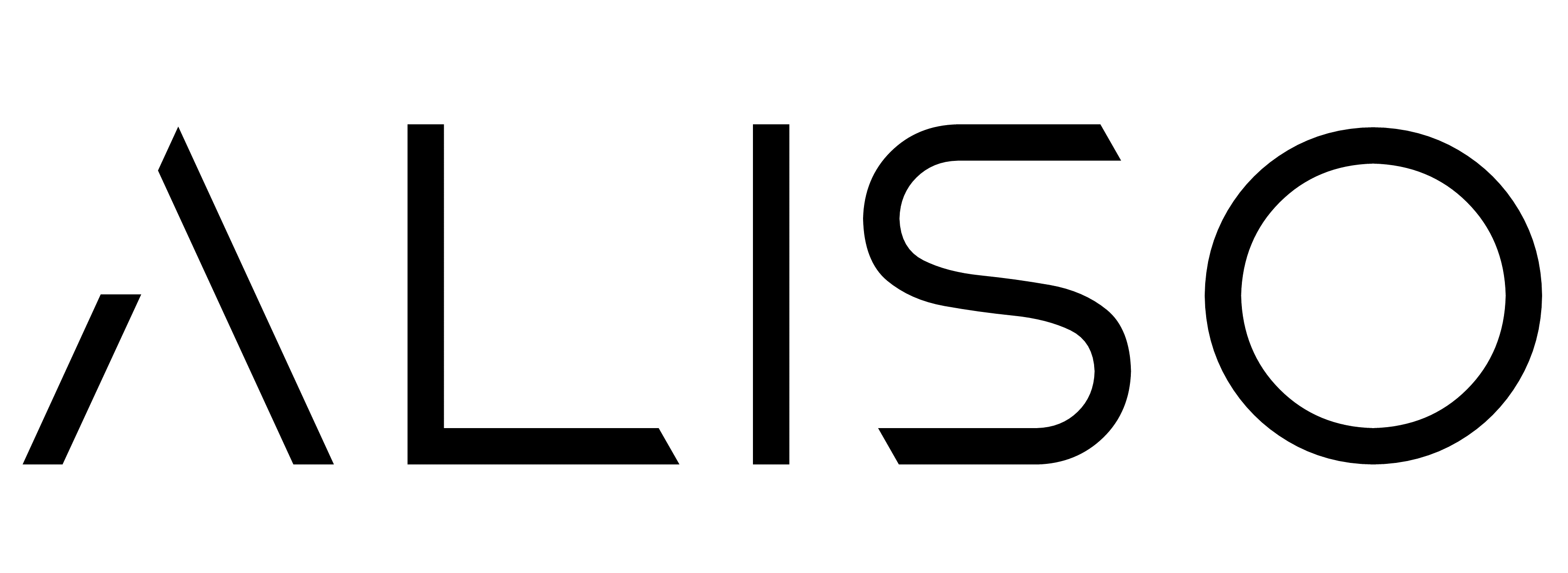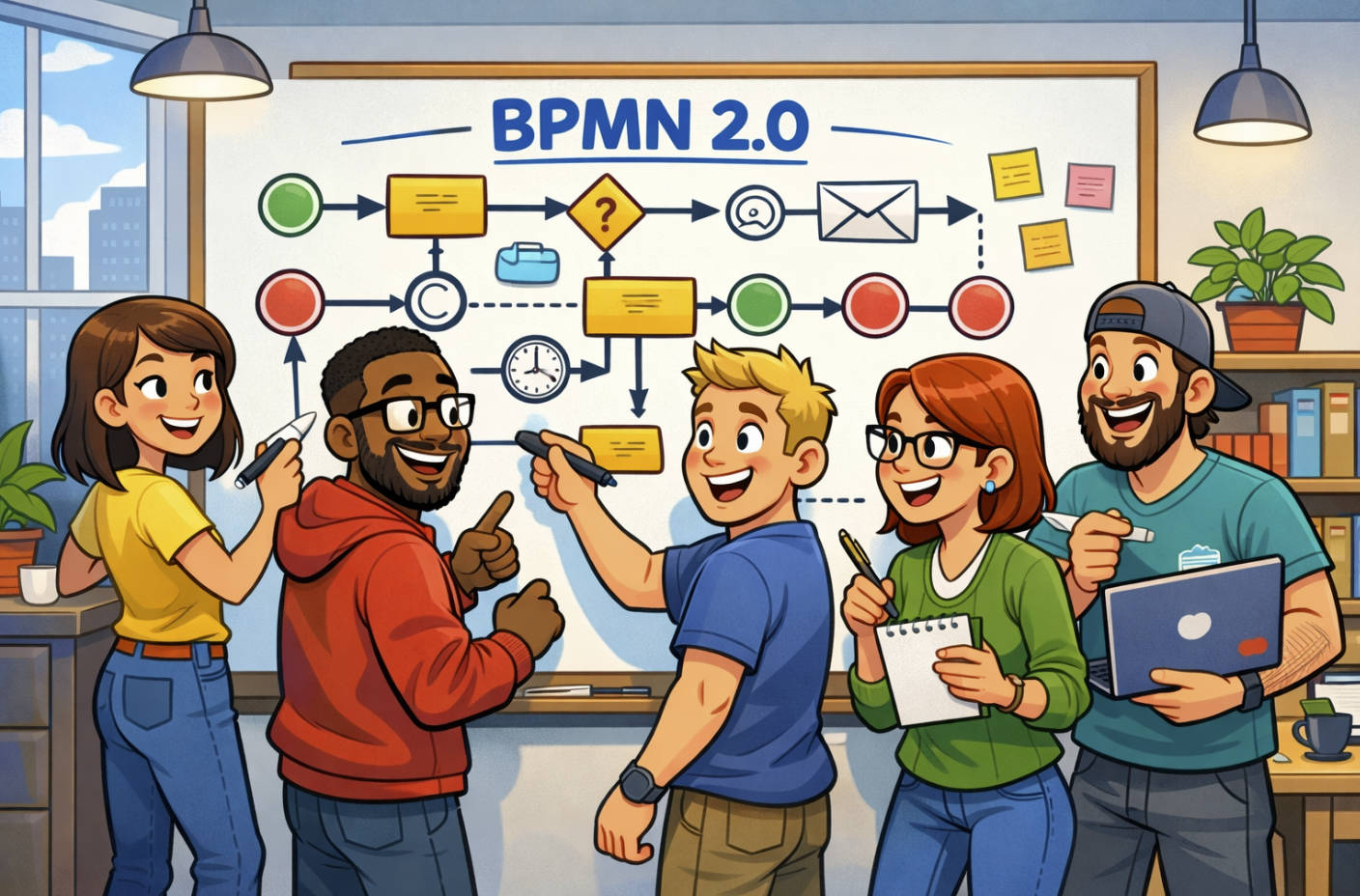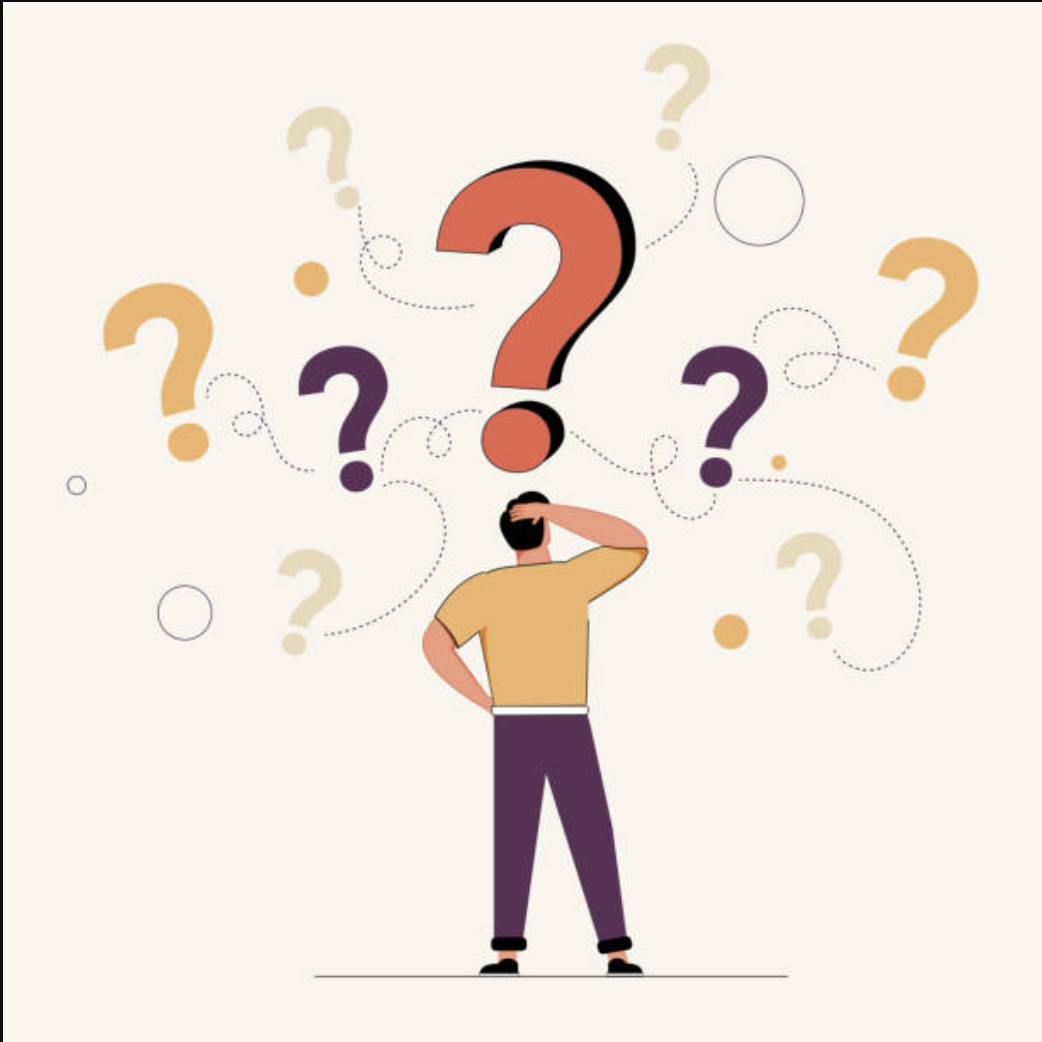In the realm of technical writing and content design, professionals often grapple with time-consuming tasks like extracting text from PDFs, formatting documents, and creating structured content.
These repetitive activities can detract from more strategic and creative work.
Fortunately, advancements in Artificial Intelligence (AI) offer solutions to streamline these processes, enhancing efficiency and allowing writers to focus on higher-value work.
🔍 The Challenge of Repetitive Tasks
Technical writers frequently encounter tasks such as:
- Extracting text from various document formats
- Converting unstructured data into organised tables
- Applying consistent formatting across documents
- Ensuring adherence to style guides and templates
These tasks, while essential, can be monotonous and time-intensive, often leading to reduced productivity and potential for errors.
🤖 AI-Powered Solutions
AI technologies have emerged as powerful allies in automating these repetitive tasks:
- Text Extraction
AI tools can quickly pull text from PDFs and scanned documents, converting them into editable formats. - Data Structuring
AI can clean and convert unstructured data into tables or templates for easier analysis and reuse. - Document Formatting
AI platforms can apply consistent styles, layouts, and formatting rules to documents automatically. - Content Summarisation
AI can summarise long documents so you can quickly get the key points and move faster through your workload.
🚀 Benefits of Integrating AI
Using AI in your technical writing process offers real, tangible benefits:
- Increased Efficiency
Automating mundane tasks frees up time to focus on research, writing, or working with SMEs. - Enhanced Accuracy
Fewer human errors, especially in formatting and data handling. - Consistency
AI ensures a uniform look and feel across all documentation. - Scalability
You can handle more work or take on larger projects without needing to scale headcount at the same rate.
🛠️ Implementing AI in Your Workflow
Here’s how to bring AI into your day-to-day:
1. Identify Repetitive Tasks
Look at what’s draining your time and energy — from reformatting documents to converting PDFs into tables.
2. Choose the Right Tools
Pick AI tools that are designed for writers — like OCR platforms, summarisation bots, and content structuring assistants.
3. Customise to Fit Your Work
Tweak AI settings to match your templates, tone of voice, or house style.
4. Test and Refine
Try it out, watch how it performs, and make improvements as you go.