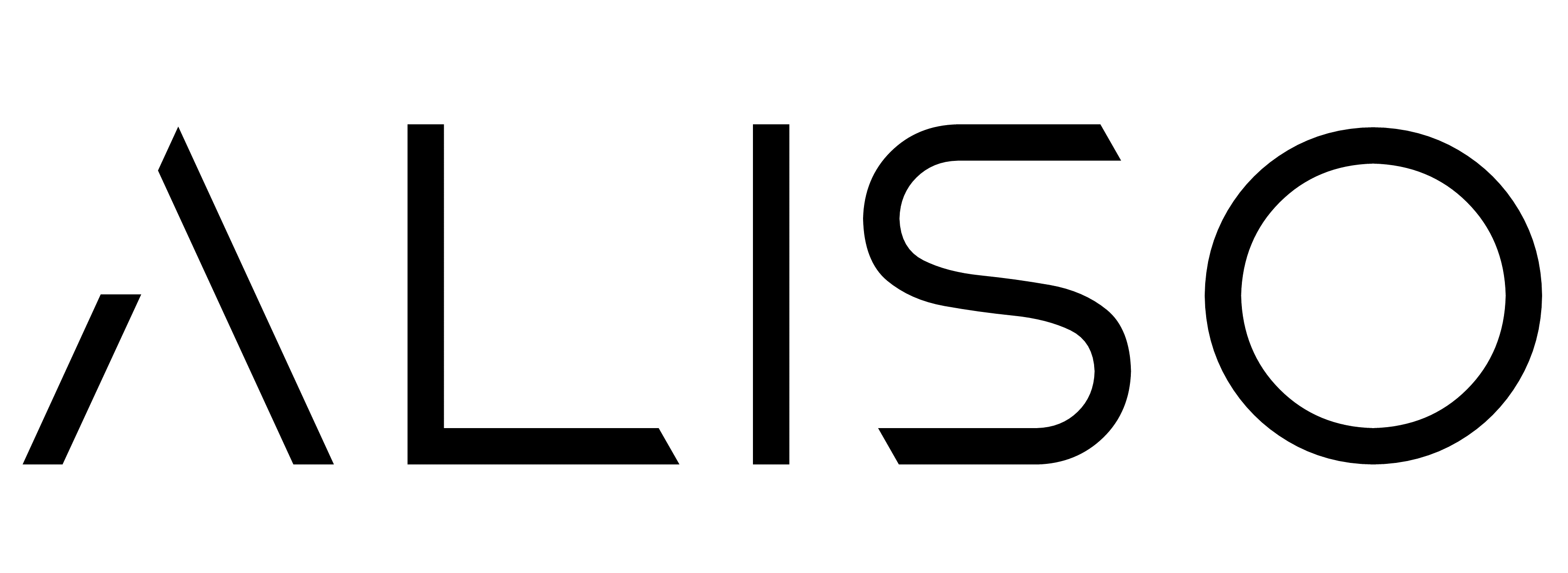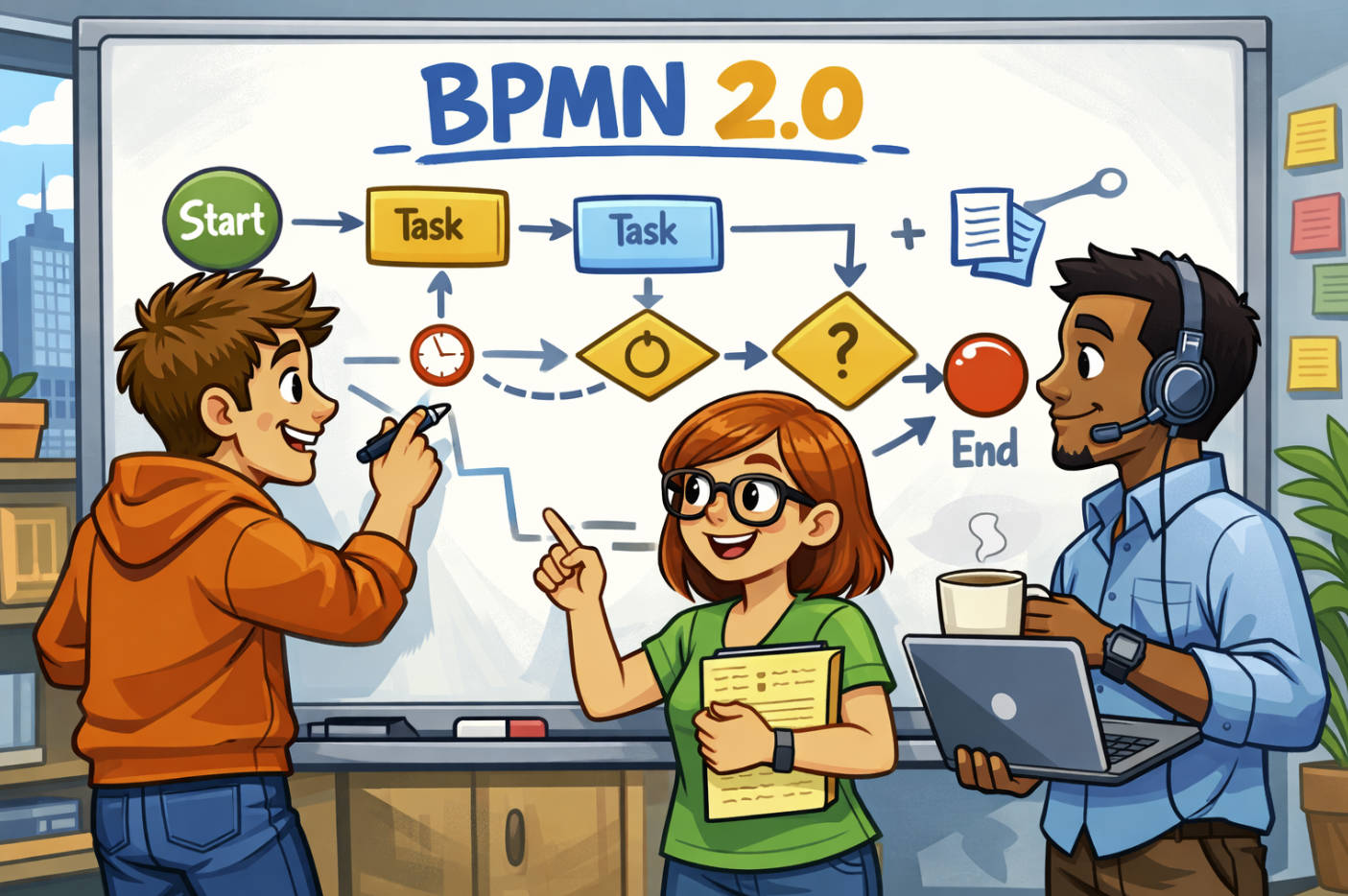A smart business analyst knows that mapping the current state—how work is done today—is only half the story.
The real value comes from comparing that to a future state—how work should be done—to identify flaws, inefficiencies, and automation opportunities.
This post walks through both steps in detail, showing you how to make meaningful change.
📍 1. Capture the Current Process (As‑Is)
Start by capturing what really happens—not what people think happens.
- Talk to the people doing the work
Sit with frontline staff, ask them to walk you through their steps. Observe, listen, and take notes. - Run short workshops or interviews
Use whiteboards or tools like Miro to build a rough map. Capture steps, handoffs, pain points, workarounds. - Use visual conventions
Represent decisions, delays, manual steps differently. Use swimlanes to show who does what—and where inefficiencies live.
Result: A clean, detailed view of the current process that feels familiar to the people doing the work.
🔧 2. Annotate for Pain Points and Inefficiencies
Once you’ve mapped the current process, add layer upon layer of real insight.
- Highlight delays: manual approvals, waiting for info, system lag.
- Note redundancies: duplicate data entry or repeated validations.
- Spot bottlenecks: places where tasks queue or pile up.
- Capture workarounds: spreadsheets, copies, sticky-notes—things people do outside the system.
- Mark decision confusion: unclear handoffs, ambiguous ownership or missing approvals.
These annotations turn your static map into a storytelling tool—highlighting where work slows, where errors happen, and where automation might help.
🔭 3. Design the Future Process (To‑Be)
Now it’s time to redesign. Don’t just tweak—rethink.
- Reengage stakeholders
Share your annotated map, ask “What should change?”, “What line of work could be removed?”, “What’s a better way?” - Start simple
Begin with high-impact, low-complexity improvements. One less approval step or automatic notification to replace email. - Embed automation opportunities
For manual activities, ask “Could this be automated with a few clicks?” Examples include auto-generated emails, approvals via workflow, data syncing between systems. - Build the to-be map
Use the same format as the current map. Highlight changes, removed steps, new system actions, automated decisions, or integrations.
🧭 4. Identify Gaps Between Current and Future
Place the “as-is” and “to-be” maps side-by-side and analyse:
- Which steps are removed?
Did we eliminate duplicate work? - Which steps are changed or reduced?
Did approvals get automated? Are notifications now automated? - What new steps are introduced?
Maybe handbacks to users, exception handling, or training. - What requirements are missing?
Do we need new controls? New screens? System integrations?
⚙️ 5. Assess Automation Readiness
Automation isn’t always the answer but it’s often worth exploring.
Define a checklist:
- Is the task repetitive and rule-based?
- Is the process stable or changing frequently?
- Are the underlying systems open to automation (APIs, workflows)?
- Is ROI clearly positive—reducing effort, errors or delays?
If it ticks boxes, log it for RPA, Power Automate, or in-app workflows.
📊 6. Validate With Real Users
Workshops and walkthroughs are critical before implementation.
- Confirm if the to-be process makes real work easier.
- Use real examples or samples to test the flow.
- Capture feedback: what’s missing? What still doesn’t make sense?
- Refine based on real input—not assumptions.
📚 7. Document Both States & Track Changes
Your final deliverables should include:
- Two maps: current state and future state.
- Gap analysis report: highlights differences and rationale.
- Automation log: list of potential automations with priority and feasibility.
- Stakeholder sign-off: clear alignment on changes before build.
🚀 8. Roll‑Out and Measure Impact
All change needs measurement.
Define KPIs like:
- Reduced processing time
- Lower error rates
- Improved user satisfaction
- Faster onboarding
Track these before and after implementation—and communicate wins back to stakeholders.
🧭 Why This Matters
- Efficiency: higher throughput, faster cycles, fewer errors.
- Clarity: shared understanding of roles, limits and changes.
- Adoption: engagement from people who feel heard.
- Scalability: documented foundation for future change or systems.
- Value: automations that pay for themselves over time.
✅ Quick Comparison
| Step | Purpose |
|---|---|
| Map Current | Capture real work and pain |
| Annotate Gaps | Surface where it breaks |
| Design Future | Imagine a better way |
| Gap Analysis | Define change plan |
| Automate Smart | Streamline repeatable tasks |
| Validate | Ensure fit-for-purpose |
| Document | Record baseline and plan |
| Roll-Out | Make change real and measurable |