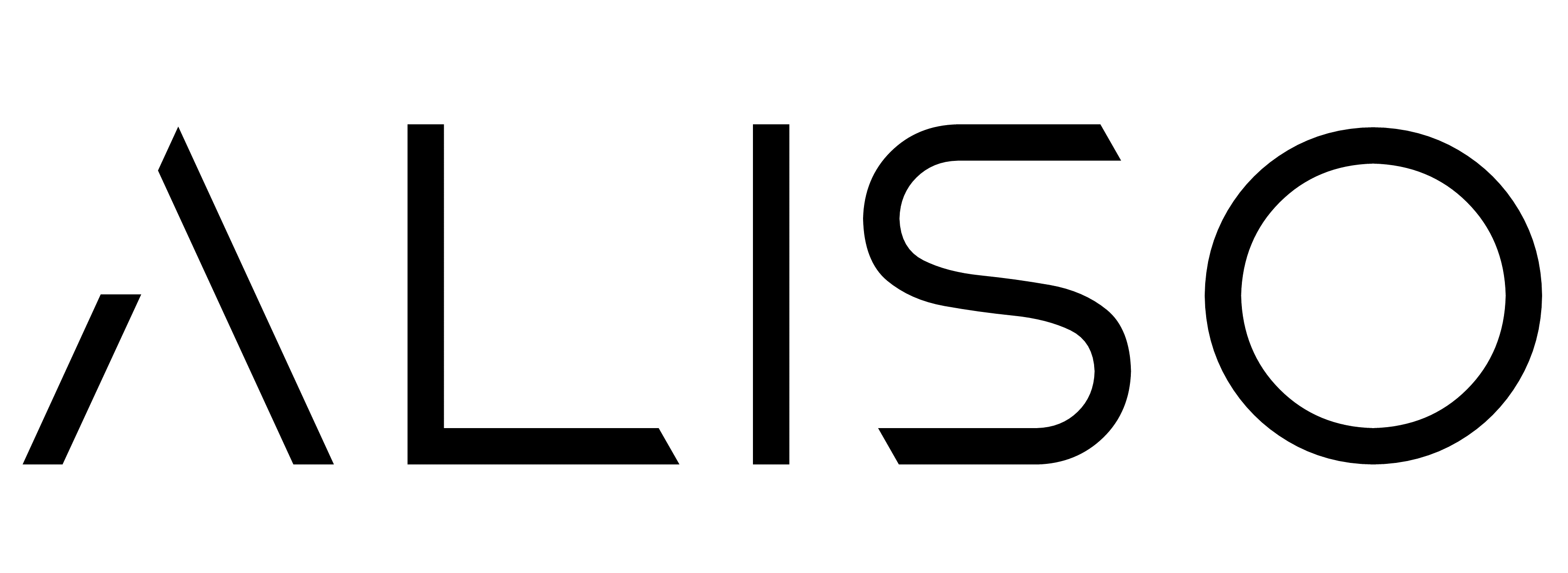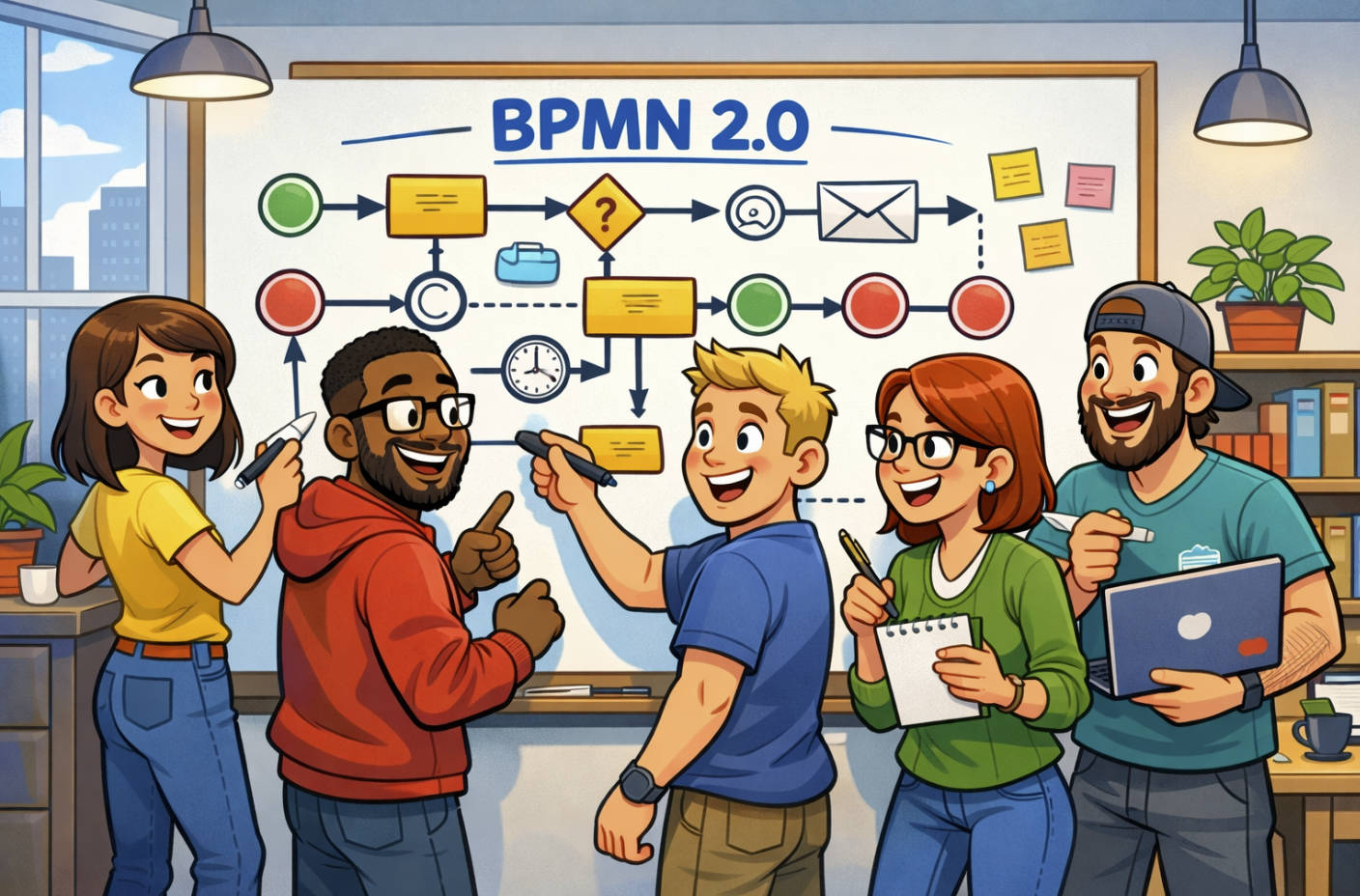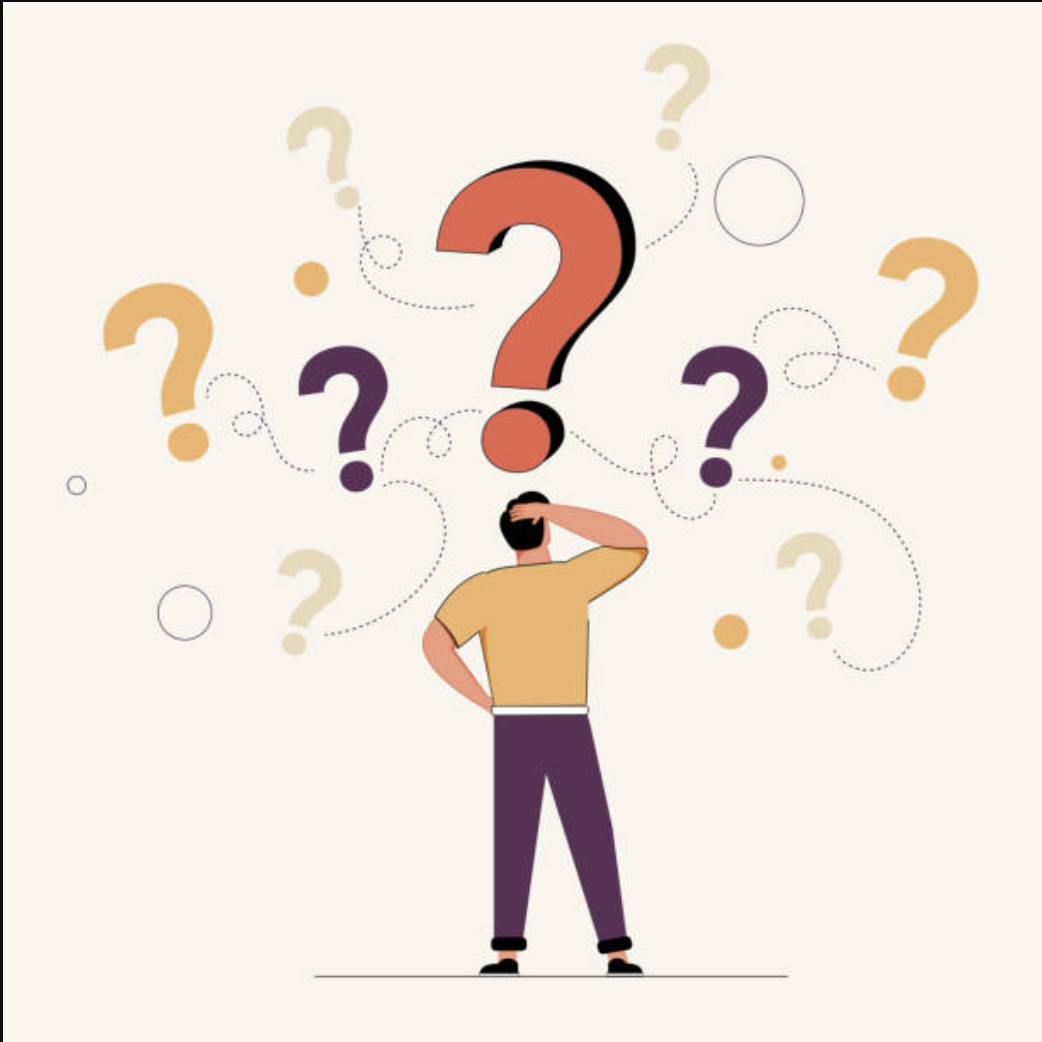Some SOPs look clean.
Most don’t.
If you’ve ever opened a procedure doc and had no idea what the team actually does, you know what I’m talking about.
I see this a lot in digital transformation projects.
Legacy processes get lifted straight into new systems, but no one updates the docs to reflect what’s changed—or what should change.
This is how I approach tearing down and rebuilding a messy SOP into something usable and future-ready.
🧠 The Context
I was working on a digital transformation project for a logistics company.
They were moving from email-based job tracking to a live scheduling and fulfilment platform.
The old SOP?
A 17-page Word doc filled with copy-paste screenshots, redundant steps, and vague lines like “Check if necessary.”
The ops team didn’t use it.
New hires were confused.
And the system rollout was at risk of delays.
They needed a new SOP fast.
🔧 Step 1 – Strip It Down to the Actual Process
The first thing I do is ignore the formatting.
I treat the original SOP like a rough transcript, not a source of truth.
I meet with the actual process owners and frontline users.
I ask:
- What do you actually do here?
- Who else is involved?
- What’s changed since this was written?
- What goes wrong most often?
We open up the system and walk through the process live.
As they talk, I map the current steps in Miro or on a whiteboard.
This becomes my as-is process.
And 80% of the time, what’s written in the SOP doesn’t match what’s actually happening.
🧱 Step 2 – Rebuild Using a Clean, Modular Format
Once I’ve mapped the process, I rebuild the SOP using a consistent structure.
I use this format:
Title
Clear, action-based name
Purpose
1–2 sentences on why this SOP exists
Scope
What’s included, what’s not
Roles and Responsibilities
Who does what and when
Step-by-Step Procedure
Numbered steps with screenshots only where they help
Exceptions or Notes
Where things go wrong, or alternate paths
Version and Review Info
To track ownership and updates
I write in plain language.
No jargon.
No passive voice.
Just clear actions.
📂 Step 3 – Embed It Where People Will Use It
I don’t email the doc and hope for the best.
I publish it where the team already works—usually in SharePoint or the company’s process library.
I link it directly to the system page it supports.
In some cases, we build a simple Microsoft List as a “SOP register” where each SOP has a status, owner, and last review date.
If they’re using Teams or a CRM, I link it in there too.
The goal is to make the doc useful—not just findable.
📈 Results from the Rewrite
After the rewrite:
- The doc went from 17 pages to 5 clean sections
- New hires could follow it without help
- System support tickets dropped by 40%
- Reviewers actually signed off on it
Most importantly, the ops lead said:
“This is the first time the SOP actually matches what we do.”
🛠️ Tools I Used
- Miro for mapping
- Word Online for drafting collaboratively
- SharePoint for publishing
- Microsoft Lists for SOP tracking
Nothing fancy.
Just the right tools for the job.
💡 Final Thoughts
Bad SOPs waste time.
They confuse users.
They don’t support digital systems.
Good SOPs reduce friction.
Speed up onboarding.
Support change.
As a business analyst, rewriting messy docs is part of the job.
Because if the documentation doesn’t change, the process usually doesn’t either.