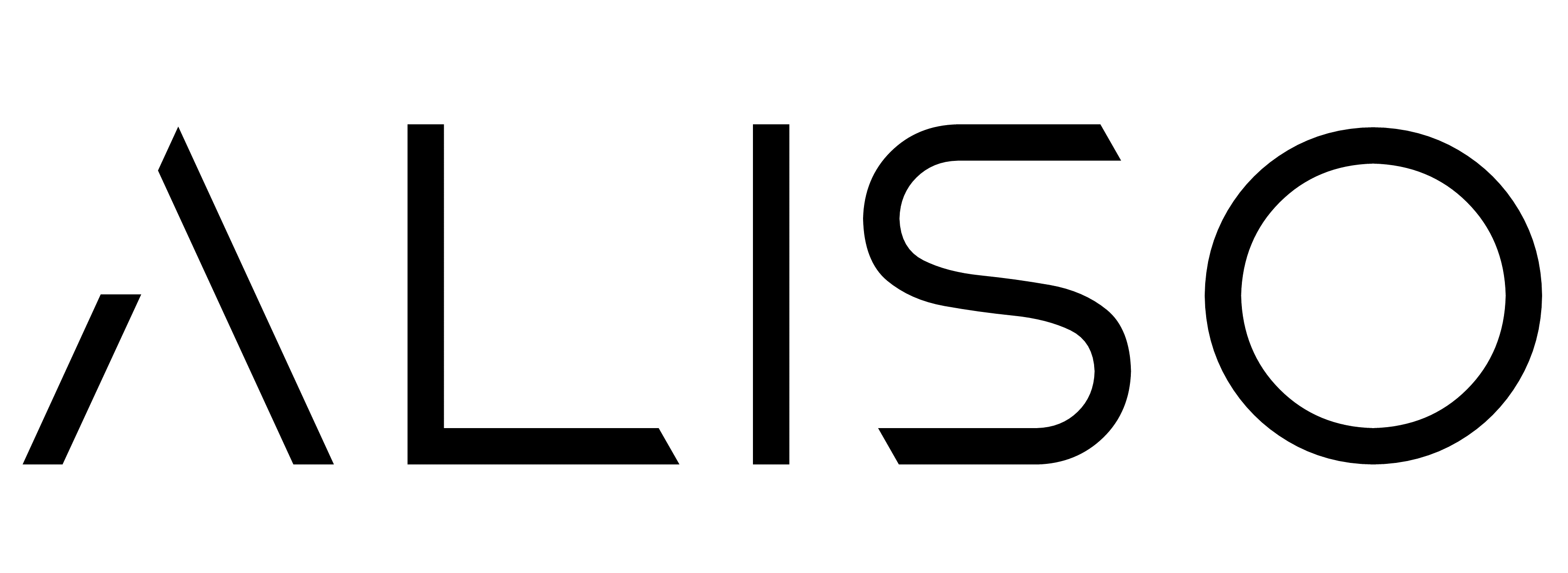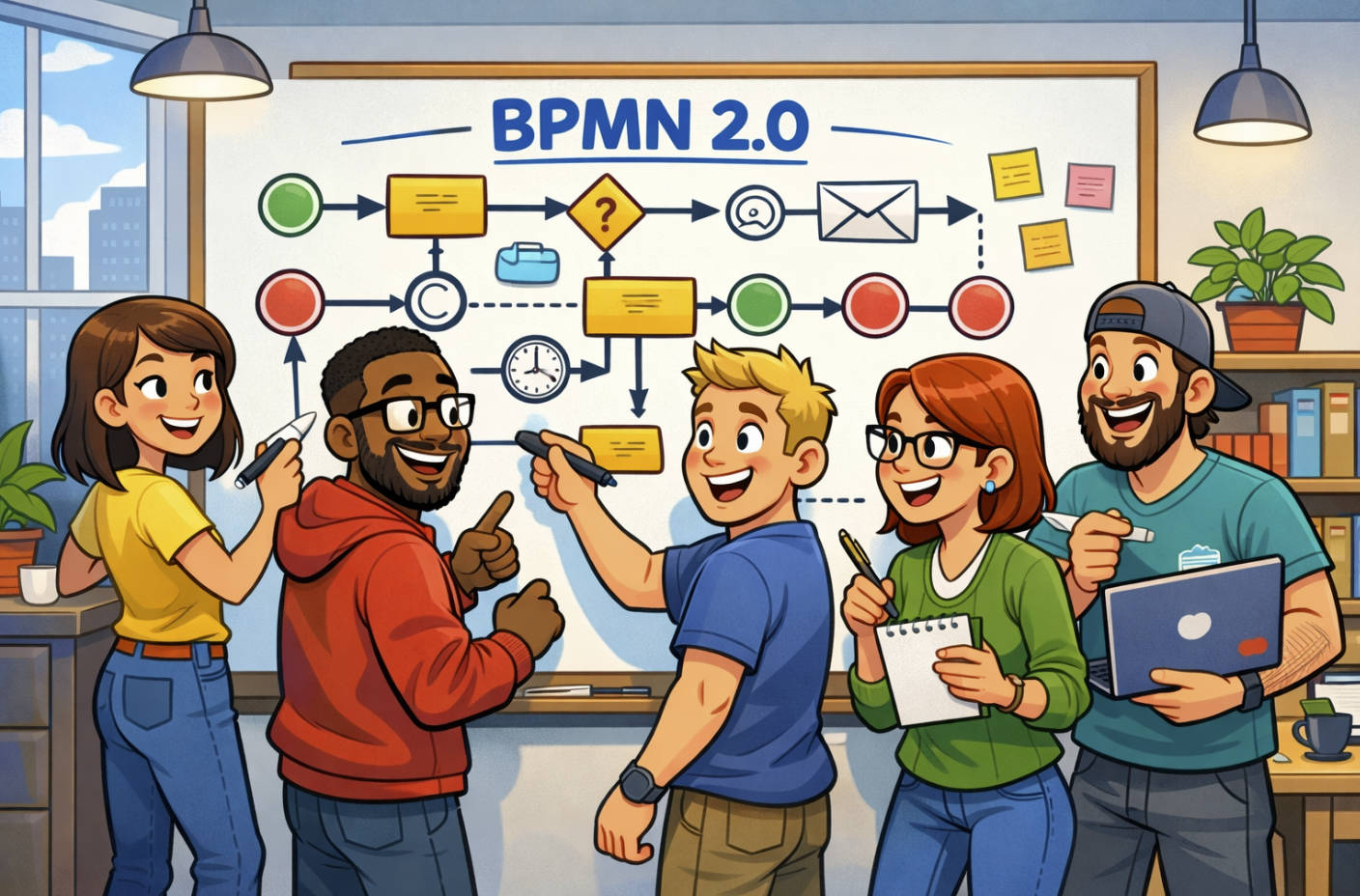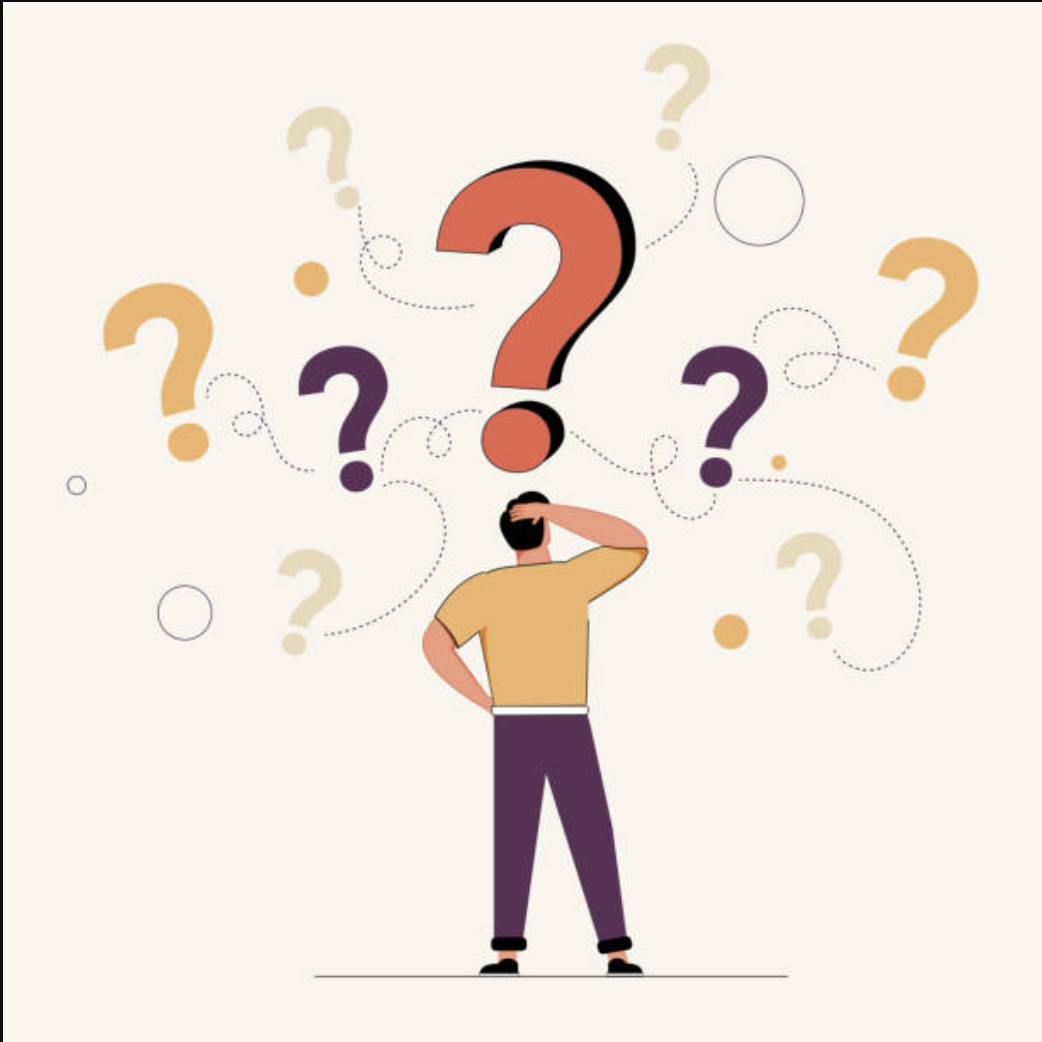A Standard Operating Procedure (SOP) is more than just a checklist.
It’s a step-by-step guide that helps your team complete tasks accurately, consistently, and efficiently.
But here’s the problem: Most SOPs are either too vague to be useful or too complicated to follow.
Let’s fix that.
In this blog, I’ll show you how to create a process document (SOP) that your team will actually use—and love.
📌 What Is a Process Document (SOP)?
A Process Document or SOP (Standard Operating Procedure) is a detailed guide on how to complete a specific task or process.
It explains:
✅ What needs to be done
✅ Who is responsible for each step
✅ When the task should be completed
✅ How to perform each step
🛡️ Why SOPs Are Critical for Your Business
Without SOPs:
❌ Tasks are done inconsistently.
❌ Mistakes become common.
❌ Training new staff takes longer.
❌ Knowledge leaves when employees leave.
With SOPs:
✅ Tasks are done the right way—every time.
✅ New staff get up to speed faster.
✅ Teams can work independently with less supervision.
✅ Knowledge stays inside your business.
🧩 The 7 Essential Parts of Every Process Document (SOP)
1️⃣ Title and Purpose
Give your SOP a clear title and explain why it exists.
Example: “How to Process Online Orders – SOP”
2️⃣ Scope
Explain what the SOP covers and what it doesn’t.
Example: “This SOP covers processing online orders from the website. It does not include refund procedures.”
3️⃣ Roles and Responsibilities
List who is involved and what they do.
Example:
- Customer Support: Verifies orders
- Warehouse Staff: Packs items
- Courier Team: Ships orders
4️⃣ Materials and Tools Needed
Include any tools, software, or templates required.
Example:
- Order Management Software
- Shipping Labels
- Barcode Scanner
5️⃣ Step-by-Step Process
Break the process into clear steps. Use bullet points or numbered lists.
Example (Processing Online Orders):
- Check for New Orders: Log into the order management system.
- Verify Order Details: Confirm payment and shipping information.
- Pack Items: Use standard packing materials.
- Print Shipping Label: Attach it securely.
- Mark Order as Shipped: Update the order status.
6️⃣ Troubleshooting and Common Mistakes
Provide solutions to common problems.
Example:
- Problem: Payment not verified.
Solution: Contact the finance team for confirmation.
7️⃣ Review and Revision Date
State when the SOP was last reviewed and who approved it.
Example:
- Last Reviewed: 15 Feb 2024
- Reviewed By: Operations Manager
🛠️ Step-by-Step: How to Write an SOP (With Example Prompts)
🧠 Step 1: Gather Information
Ask the experts (people currently doing the task):
💬 “Can you walk me through the process step-by-step?”
💬 “What mistakes do people usually make?”
💬 “Are there any shortcuts or best practices?”
📝 Step 2: Draft the SOP Using Clear Language
- Use simple, direct language.
- Use the active voice (“Scan the invoice” instead of “The invoice should be scanned”).
- Break long steps into short, numbered instructions.
🧪 Step 3: Test the SOP
Have someone follow the SOP step-by-step without any help.
✅ If they complete the task correctly, your SOP works.
❌ If they get stuck or confused, revise the instructions.
♻️ Step 4: Review and Approve
Get a senior team member to review the draft.
Ask:
💬 “Is anything missing?”
💬 “Could this be simplified?”
📤 Step 5: Publish and Share
- Store the SOP where everyone can access it (e.g., on a shared drive or knowledge base).
- Announce the new SOP to the team and provide training if needed.
🔄 Step 6: Update Regularly
SOPs should evolve with your business.
- Review every 6-12 months.
- Update after system changes.
- Ask users for feedback.
📊 Example: Simple SOP Template
Title: How to Process Online Orders
Purpose: Ensure all online orders are processed accurately and on time.
Scope: This SOP covers the online order process from receipt to shipping.
Roles and Responsibilities:
- Customer Support: Verifies orders
- Warehouse Staff: Packs items
- Courier Team: Ships orders
Materials Needed:
- Order Management Software
- Packing Supplies
- Barcode Scanner
Steps:
- Log into the order management system.
- Verify customer and payment details.
- Print and attach the shipping label.
- Pack items using standard packaging.
- Mark the order as shipped.
Troubleshooting:
- Payment not verified: Contact the finance team.
- Missing shipping label: Reprint from the system.
Review and Approval:
- Last Reviewed: 15 Feb 2024
- Reviewed By: Operations Manager
💡 Quick Prompts to Help You Write Better SOPs
If you’re using AI tools like ChatGPT, here are some prompts to help you:
💬 “Create an SOP template for [process name] with sections for title, purpose, scope, roles, tools, and steps.”
💬 “Write a step-by-step guide for onboarding a new customer to our platform.”
💬 “List common mistakes in [task] and how to troubleshoot them.”
🚀 Why Great SOPs Matter More Than You Think
📌 Consistent Results: Everyone follows the same process, every time.
📌 Faster Onboarding: New hires can get up to speed without constant supervision.
📌 Less Risk: Important tasks don’t rely on memory or a single person.
📌 More Efficiency: Teams work faster when they don’t have to guess.
📞 How Aliso Digital Can Help
At Aliso Digital, we specialise in creating SOPs that help your business run smoother.
We work with your team to capture knowledge, map processes, and create clear, easy-to-follow SOPs.
👉 Visit Aliso Digital to get your processes documented today.