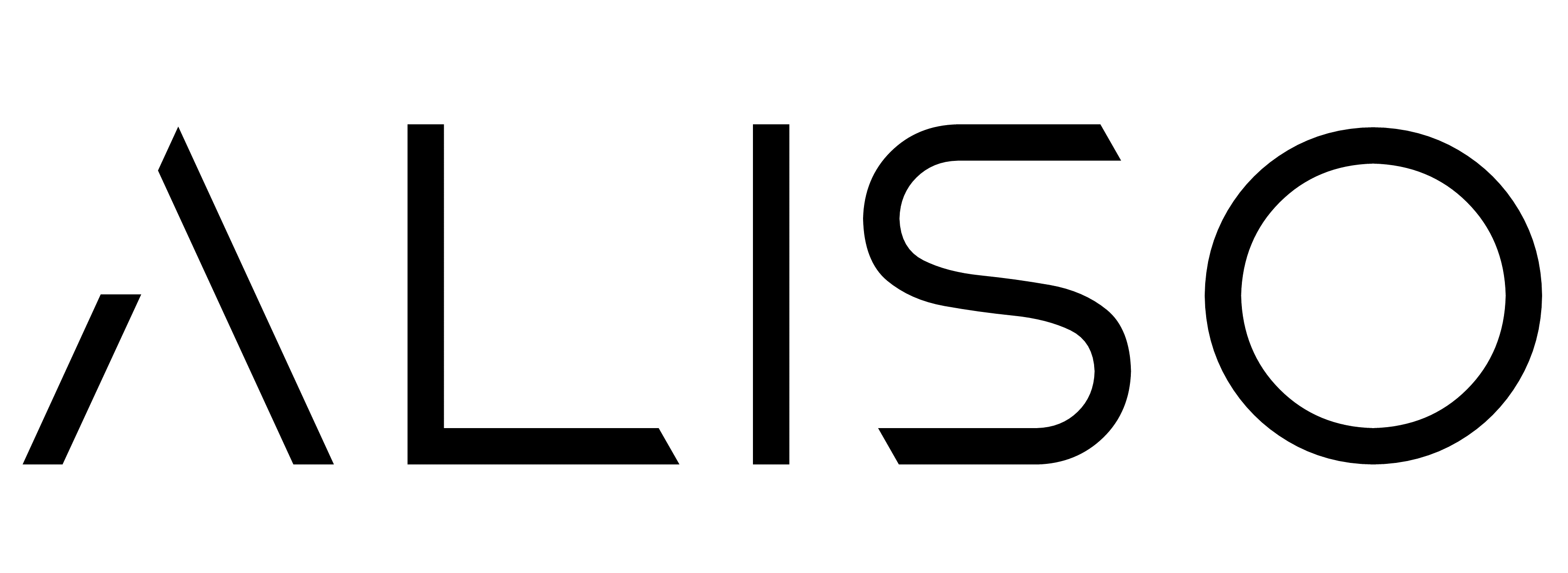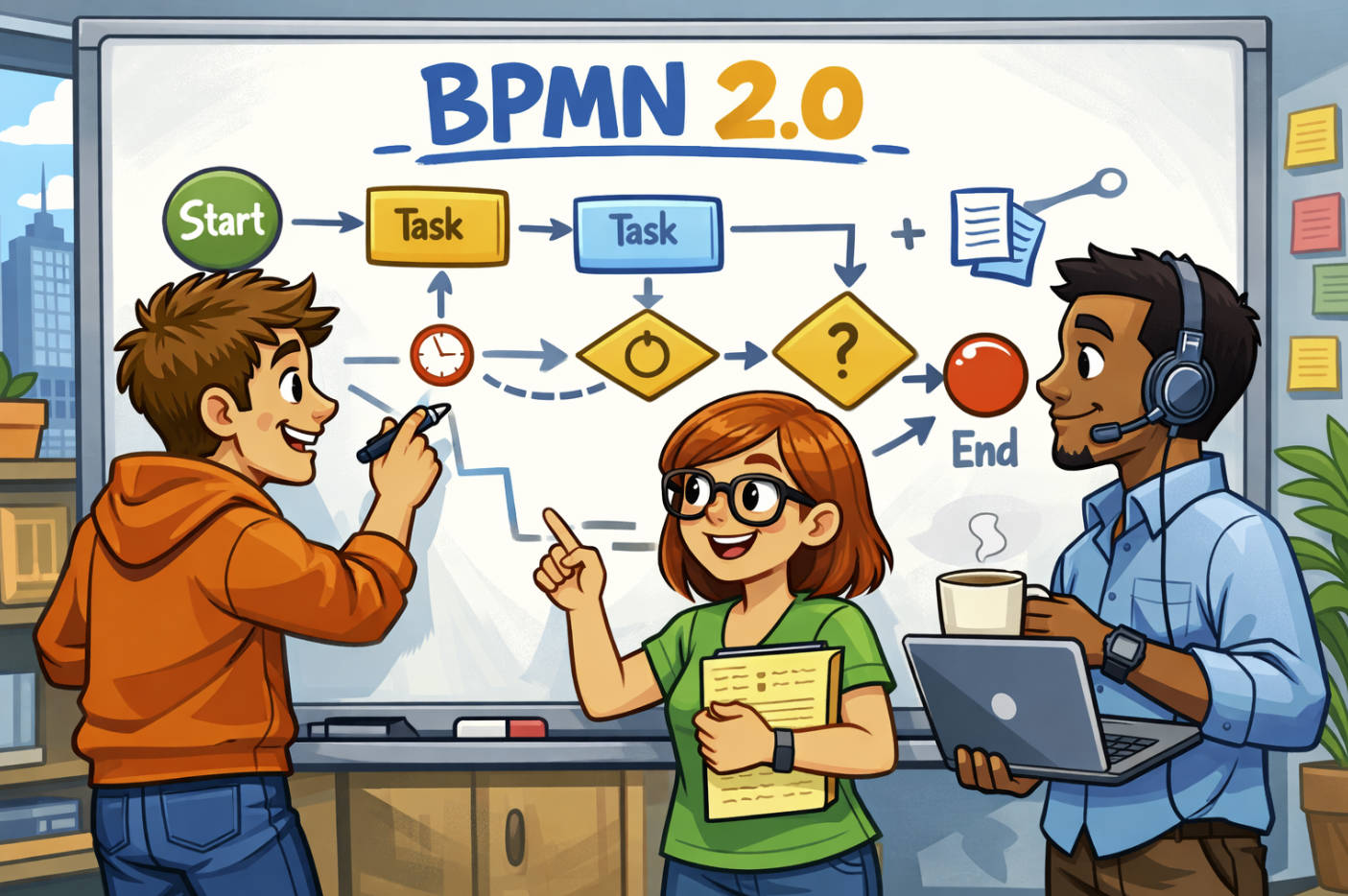Why Most SOPs Fail Before They Even Get Used
You’ve seen it before.
A company invests time and effort into writing Standard Operating Procedures (SOPs).
They get printed, saved, or uploaded somewhere… and then no one actually follows them.
Employees ignore them.
Processes become inconsistent.
Mistakes happen.
And when something goes wrong, leadership wonders why the SOP wasn’t followed.
The problem isn’t employees.
The problem is bad SOPs.
A good SOP is clear, actionable, and actually useful. A bad SOP is just a long document that sits unread.
So, how do you make sure your SOPs actually work?
What Is a Standard Operating Procedure?
A Standard Operating Procedure (SOP) is a set of step-by-step instructions that outline how to perform a task consistently and correctly.
📌 Good SOPs improve efficiency and reduce errors.
📌 Bad SOPs create confusion and get ignored.
The difference comes down to clarity, structure, and usability.
What Makes a Good SOP?
A good SOP is…
✅ Clear and to the point – No fluff, no unnecessary jargon.
✅ Visually structured – Using bullet points, numbered lists, and headings.
✅ Step-by-step and actionable – Every instruction is specific and leaves no room for interpretation.
✅ Written for the right audience – If employees don’t understand it, they won’t follow it.
✅ Designed for real-world use – SOPs should be easy to find and reference in daily workflows.
✅ Tested and reviewed regularly – A good SOP is never static. It’s updated as processes evolve.
A bad SOP, on the other hand, is:
🚨 Too long and complicated – Employees won’t read a 30-page document for a 5-minute task.
🚨 Vague and confusing – “Ensure the machine is properly set up” doesn’t tell employees what to do.
🚨 Outdated and irrelevant – An SOP from five years ago won’t match current business processes.
🚨 Hidden in an unorganized system – If employees can’t find the SOP when they need it, they won’t use it.
Why Bad SOPs Cost Businesses Time and Money
📌 30% of workplace inefficiencies come from unclear procedures.
📌 Employees spend up to 20% of their time searching for information.
📌 Poor documentation leads to mistakes that cost businesses thousands.
A well-written SOP saves time, reduces errors, and ensures consistency across teams.
How to Write an Effective SOP
1️⃣ Start with a clear objective – What problem does the SOP solve?
2️⃣ Use a simple, logical structure – Headings, subheadings, and step-by-step instructions.
3️⃣ Write for the user, not the manager – Employees need practical, easy-to-follow guidance.
4️⃣ Incorporate visuals where needed – Screenshots, flowcharts, and diagrams improve clarity.
5️⃣ Test it in the real world – If employees struggle with it, the SOP needs improvement.
6️⃣ Update regularly – Business processes change. SOPs should evolve with them.
The Role of a Technical Writer in SOP Creation
Writing effective SOPs isn’t just about listing steps—it’s about making them clear, accessible, and useful.
A technical writer ensures your SOPs are:
📌 Written in plain language – No unnecessary complexity.
📌 Organized for easy reading – So employees can quickly find the steps they need.
📌 Formatted professionally – Using templates that improve readability.
📌 Updated regularly – Keeping procedures relevant and aligned with business changes.
Without a technical writer, many businesses end up with SOPs that are too complicated, vague, or ignored.
How Aliso Digital Can Help
At Aliso Digital, we specialize in:
📌 Writing and structuring effective SOPs.
📌 Turning complex processes into clear, usable documentation.
📌 Helping businesses streamline their operations with better procedures.
👉 Visit Aliso Digital to create SOPs that actually work.