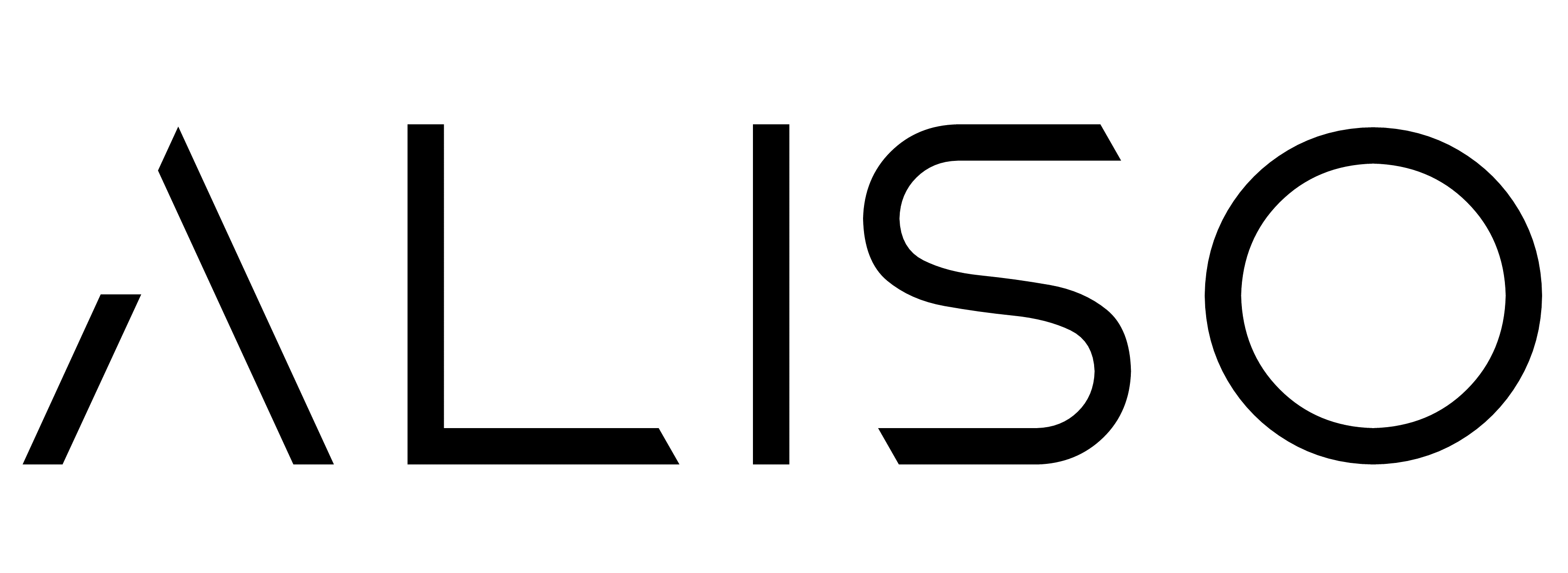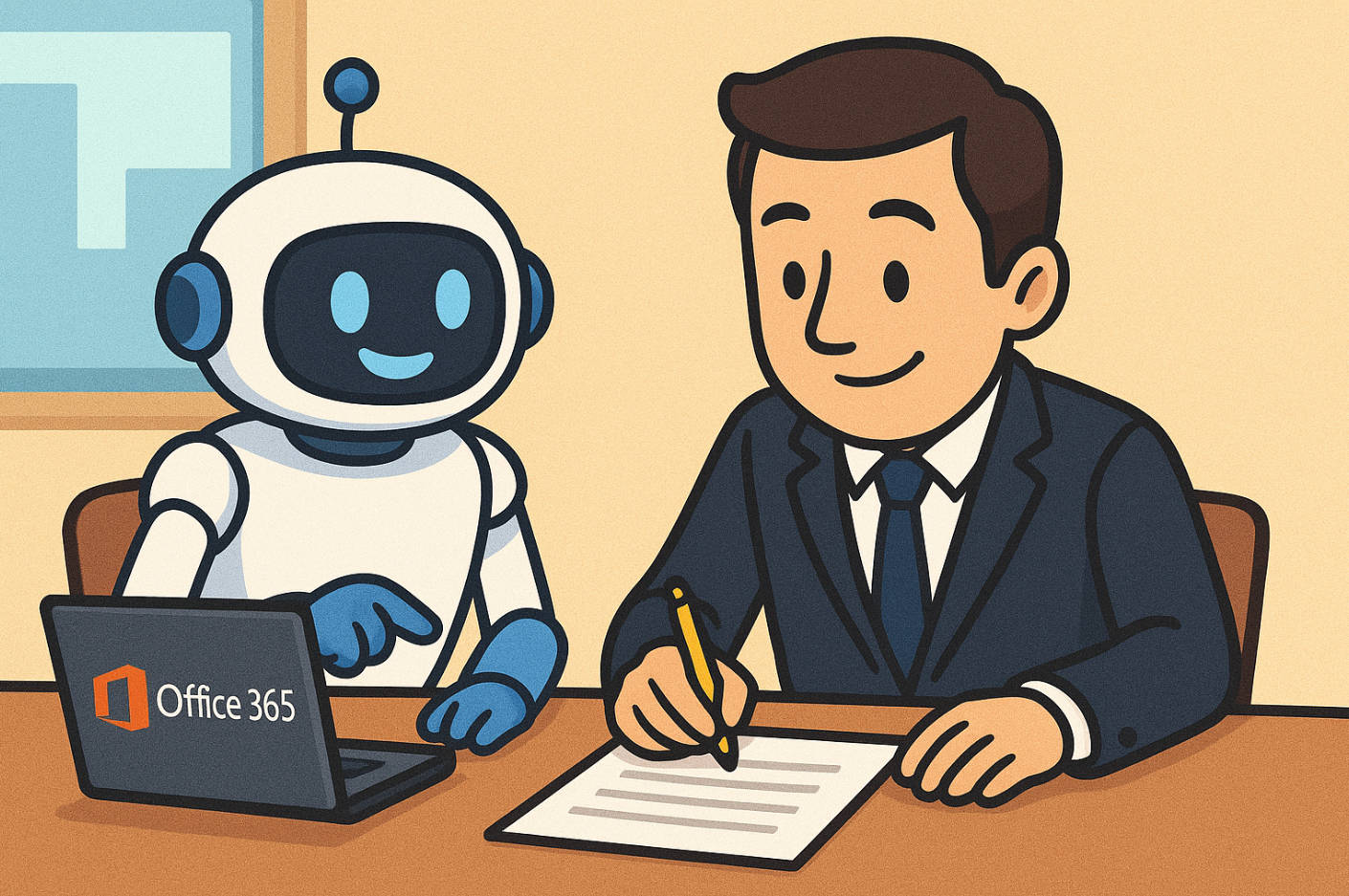In 2025, writing great technical documentation is not just about what you write.
It’s about how fast you can produce it, how you manage it, and where you publish it.
That’s why I use the full Microsoft 365 stack—Word, SharePoint, Lists, and Copilot—to write, manage, and publish documentation faster and better.
Combined with AI, it’s now possible to turn documentation into a structured, trackable, and scalable process.
This is how I stay ahead as a technical writer.
⚙️ Why the Old Way No Longer Works
The pressure on documentation teams is growing.
Businesses are digitising faster.
Systems change often.
SMEs are time poor.
Documentation is expected quickly—often within days.
Traditional manual workflows don’t scale.
You can’t manage dozens of processes and updates using a folder full of Word docs.
You need speed, structure, and version control.
That’s why I use Microsoft 365 as my documentation system—with AI built in.
🧠 Using Microsoft Copilot in Word to Draft Faster
When I start a new technical document, I no longer start with a blank page.
Copilot in Microsoft Word gives me a head start.
I provide:
- Process notes
- Meeting transcripts
- Email threads
- Existing content
Copilot turns that into a first draft, complete with headings and steps.
I then rewrite, validate, and shape it—but the time saved is huge.
It removes the repetitive heavy lifting.
And lets me focus on clarity and accuracy.
📂 Publishing Final Docs to SharePoint
Once a document is complete, I publish directly to a SharePoint library.
Why SharePoint?
- It’s accessible to the entire organisation
- It supports metadata and search
- It tracks version history
- It integrates with Teams and Outlook
I format my docs in Word with SharePoint in mind:
- Clear headings
- Searchable keywords
- Links to related content
- Embedded visuals
The result is live documentation, not buried attachments.
SharePoint becomes the single source of truth for users.
📋 Using Microsoft Lists as a Process Register
Writing docs is one part of the job.
Tracking what exists, what’s been updated, and what needs review is another.
That’s where Microsoft Lists comes in.
I create a Process Register using Lists with columns like:
- Process name
- Document link
- Business owner
- Last review date
- Next update due
- Compliance status
Each time I publish a new document, I log it in the register.
It’s visible to the whole team.
Managers can see the state of every SOP, work instruction, or knowledge article.
It adds structure to the entire documentation lifecycle.
🔄 Keeping Docs Up to Date with AI
Documentation is not a one-time job.
It needs updates.
System names change.
Steps are added.
Teams restructure.
When I receive change notes or new screenshots, I use Copilot to:
- Find affected parts of the document
- Suggest new wording
- Summarise what’s changed
This helps me push updates faster without starting from scratch.
And because the docs live in SharePoint, updates go live instantly.
No re-sending files.
No confusion about which version is the latest.
📈 Why This Workflow Matters in 2025
The expectations are clear:
- Write faster
- Reduce SME time
- Track documentation health
- Keep everything updated
- Make it all searchable
This workflow lets me do all of that.
It shows clients and teams that I’m not just a writer—I’m a documentation system builder.
I don’t just write docs.
I build visibility, control, and usability into every part of the process.
💡 Trends That Make This Approach a Must
- AI is being embedded into everyday tools like Word and Outlook
- Remote and hybrid teams rely more on searchable, self-service content
- Compliance demands make version control and audit trails essential
- Stakeholders expect fast delivery and easy updates
- Technical writers are being asked to do more—with less time
This workflow meets all of those needs.
It’s lean, fast, and easy to scale.
🧭 How You Can Start Using This Approach
- Set up a SharePoint site for your team documentation
- Create a Microsoft List to track every process or SOP
- Use Word with Copilot to draft faster
- Publish final docs to SharePoint instead of sending files
- Train teams to use the Process Register to request updates
- Use metadata and categories to make everything easier to find
It doesn’t need new tools—just smarter use of the ones you already have.