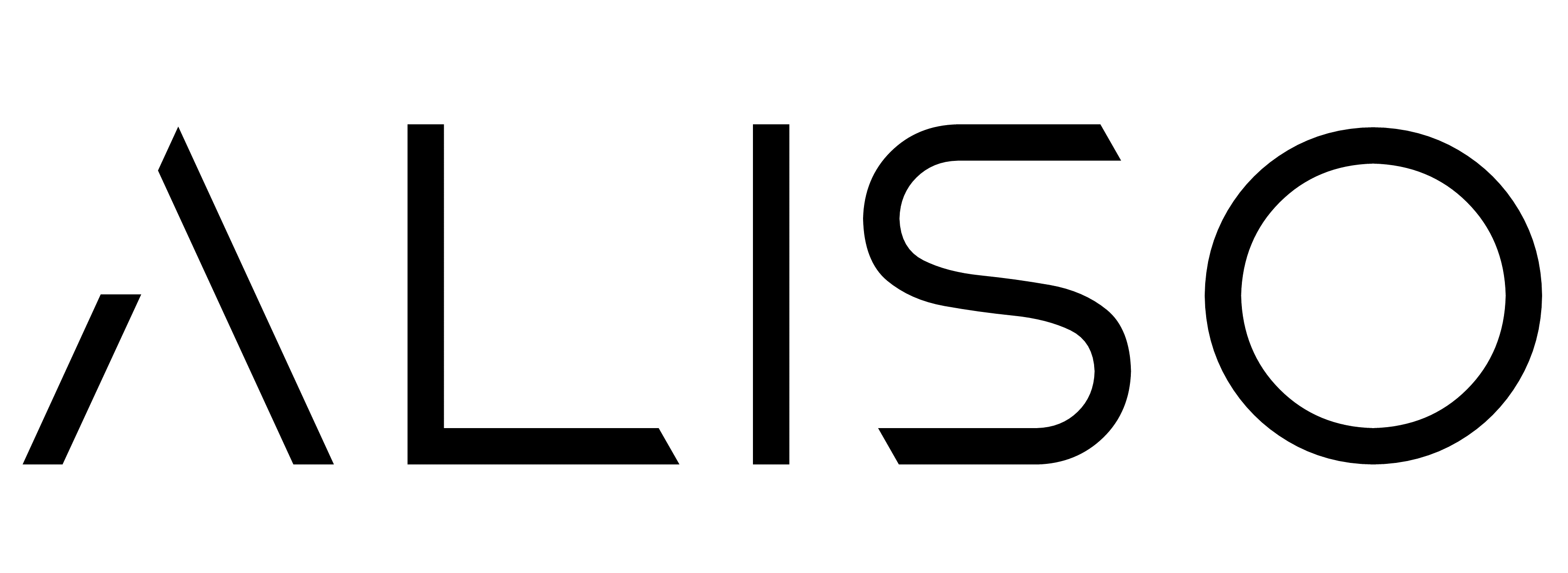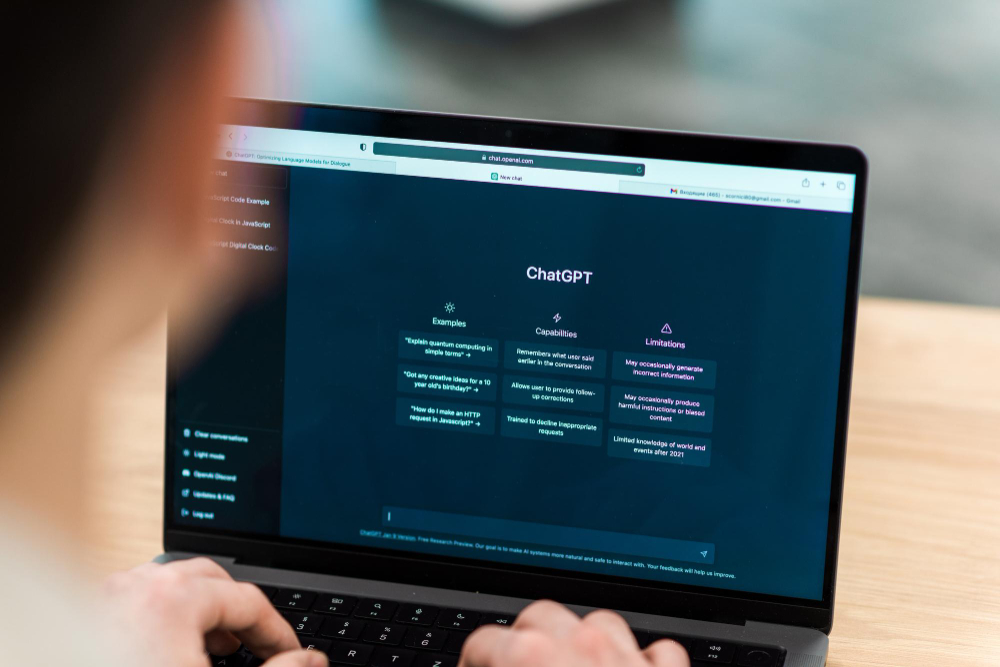There’s been a lot of talk about AI replacing writers.
But for me, it’s not something to fear.
I use AI every day in my work as a technical writer—and it helps me do the job better.
AI isn’t taking over my work.
It’s making me faster, more efficient, and able to focus on the parts that matter most.
🧠 What Technical Writing Looks Like Today
Technical writing is more than just writing.
It’s interviewing subject matter experts.
It’s mapping out workflows.
It’s creating help content, SOPs, product guides, and more.
It’s breaking down complex systems into usable content.
Most of that still relies on human skill.
But there are tasks that take time and drain energy.
Formatting.
Converting data.
Rewriting repetitive sections.
Organising feedback.
That’s where AI fits in.
⚡ How I Use AI to Work Smarter
Drafting initial content
Sometimes you just need a starting point.
I’ll feed AI a brief, a few bullet points, or a meeting summary.
It gives me a rough first draft to work from.
I always rewrite and shape it—but it saves me hours.
Structuring long documents
AI can quickly help turn messy notes or transcripts into a logical structure.
If I have a big dump of info, I can ask AI to group it, label sections, and highlight gaps.
It’s like having an assistant who doesn’t complain about sorting through chaos.
Rewriting content for clarity
Got a paragraph that’s too technical or clunky?
I ask AI to rewrite it for plain language.
I might not use the exact suggestion—but it gives me ideas and speeds up editing.
Formatting and consistency
AI tools help check for style issues, broken formatting, or inconsistent headings.
It saves me from missing small things when reviewing long docs.
Creating tables and summaries
When I need a quick table based on steps or categories, AI helps build one fast.
It’s also great for summarising long text into bite-sized overviews.
🔍 What AI Doesn’t Replace
AI can’t replace working with humans.
It can’t interview subject matter experts.
It can’t observe how a process actually works in the real world.
It doesn’t know your team, your tools, or your style guide.
It won’t spot the gaps in a flow diagram or ask why a step is missing.
And it won’t take responsibility if the documentation is wrong.
That’s on us.
🛠️ Why Technical Writers Should Embrace AI
Using AI doesn’t mean you’re lazy.
It means you value your time.
You want to spend less of it on the repetitive bits and more of it on the thinking, collaboration, and quality work.
When used well, AI makes you:
- Faster at first drafts
- Better at reviewing large volumes of text
- More consistent across documents
- More focused on content quality and accuracy
And if your team is under pressure to deliver more with fewer people, AI helps you meet deadlines without burning out.
💬 AI as a Tool Not a Threat
I see AI as part of the toolkit.
Like spellcheck.
Like templates.
Like style guides and checklists.
It helps me write faster—but I still decide what’s right.
I choose what gets published.
I validate with subject matter experts.
I bring context and judgement that AI can’t.
I’m not afraid of AI.
I’m using it to do better work, faster.
And I think more technical writers should too.